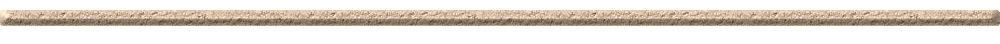
RSPA-NSA Online Roster Info
Updated March 24, 2025RSPA league uses the NSA on-line rosters. Following is information on how to complete the NSA/RSPA on-line roster.
1. NSA/RSPA rosters must be completed before the team plays a scheduled game.
2. Roster changes may be made after this date until July 1. Roster changes after July 1 require League approval.
3. RSPA information must be complete for each player, including address, postal code, email, gender and date of birth.
4. All RSPA players, coaches and participants must complete the online NSA waiver.
5. Unless you have been specifically told otherwise, all players and all teams are probably "E" level.
6. Highest level played for a player is considered for the last two years only.
NOTE: If players are ranked higher than E, you may have to play in a higher level in the RSPA tournament.
7. Super Series level MUST be used if you play SuperSeries.
8. Roster checks will be done on all teams.
NSA Team Manager Roster Entry Instructions
NSA Team Manager Roster Entry InstructionsYou will have received an email from your League Executive to inform you that your team has been setup and you can now enter your players on your Roster.
A Player cannot be added to a Roster unless they are in the Player Registration.
All Players must register in the Player Registration.
This is the electronic signing of the NSA Waiver.
This is a one-time process and once they have done this, they will not be required to do it again in the future.
Player Registration: A player will go to www.nsacanada.ca
Go to ‘Players’ and click on Players Registration
Read the Guidelines
Click on Register Now
Fill out the form and Submit
An email will be sent to you, open the email, and click on the link to complete your registration.
Roster Entry:
Instructions for Team Contact/Manager Login:
Go to www.nsacanada.ca and click Login in the upper right corner of your screen.
Enter the email that was registered with the League Registration as your username.
The first time you are logging in you will not have a password, leave the password field blank and click on Lost Password
You will be instructed to enter your email and be sent a password reset email.
Open the email and follow the instructions to reset your Password.
Now you can login with username and password
Once you are logged in:
Click on the Leagues to the left of your screen.
You will see your League name appear under League Manager. Click on the League name
Adding Players to Rosters: (players must be in the player registration file or they will not add to a roster)
Click on button to the right of your screen Players
Enter the players Name or Email (email will get you to the correct player if there are multiple players with the same name)
Click on the player and they will be added to the roster (if you do not see the player try searching by last name, else contact the player to add themselves to the Player Registration)
If you refresh your screen and click on the +sign mid screen you will see the players, you have added.
If you have any issues, please call 905-546-0501
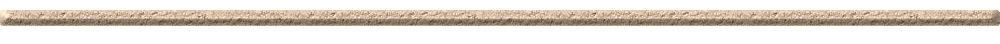

RSPA Home - SloPitch1.com Home - Site Map
For more information about RSPA Slo-Pitch
please contact: Randy Warren
e-mail: accent@slopitch1.com
RSPA 2025 Slo-Pitch Tournaments
All tournaments tentatively Saturday one-day.Saturday, May 3 • June 7 • July 12
• August 16 • Sept 13 • Sept 27 • Oct 4


